Description: This section shows how to install and configure the Oracle "Database Applications Table" (DBAT) connector in OIM. The DBAT connector uses Generic Technology Connector (GTC) framework. MySQL database is used to demonstrate the use of the DBAT connector.
Prerequisites
1. Obtain the DBAT connector here.
Name: Database Applications Table
Version: 9.1.0.5.0
File: DBAT_91050.zip
2. MySQL 5.1.30 or later. You can find the guide here.
3. Download the MySQL driver here.
Connector/J 5.1.22
File: mysql-connector-java-5.1.22.zip
Unzip "mysql-connector-java-5.1.22.zip" and place the "mysql-connector-java-5.1.22-bin.jar" into the "<JAVA_HOME>/jre/lib/ext" directory.
Unzip mysql-connector-java-5.1.22.zip cp mysql-connector-java-5.1.22/mysql-connector-java-5.1.22-bin.jar /home/oracle/java/jrockit64/jre/lib/ext/
Installing the Connector in OIM
1. Unzip "DBAT_91050.zip" and place content into "<IDM_HOME>/server/ConnectorDefaultDirectory"
unzip DBAT_91050.zip -d /home/oracle/Oracle/Middleware/Oracle_IDM1/server/ConnectorDefaultDirectory
2. Login to the OIM console and navigate to Advanced -> Manage Connector under System Management.
3. Click Install.
Connector List: DatabaseApplicationTables 9.1.0.5.0
Configuring DBAT for MySQL
The database and the table given below will be used for this demonstration. Here are the sql statements.
CREATE DATABASE dbat_test; USE dbat_test; CREATE TABLE users ( userid VARCHAR(100) PRIMARY KEY, firstname VARCHAR(100), lastname VARCHAR(100), middlename VARCHAR(100), email VARCHAR(200), status int);
1. To setup account status for the MySQL resouce for provisioning and reconciliation, create the following lookup definitions in Design Console:
Code: Lookup.DBAT_TEST_status Group: Account Status for Provisioning Code Key Decode disable 0 enable 1
The code keys "disable" and "enable" are OIM values for account statuses on provisioning.
The decode value "0" indicates that the account in the target system is disabled.
The decode value "1" indicates that the account in the target system is enabled.
The decode values for account statuses can be defined however you like it to be, just make sure your status column in MySQL is the right type.
Code: Lookup.DBAT_TEST_recon_status Group: Account Status for Reconciliation Code Key Decode 0 Disabled 1 Enabled
The decode keys "Disabled" and "Enabled" are OIM values for account statuses on reconciliation.
The code key value "0" indicates that the account in the target system is disabled.
The code key value "1" indicates that the account in the target system is enabled.
2. Create a generic connector for your MySQL tables.
In the OIM console, navigate to Advanced -> Create Generic Connector under Configuration. Given below are the information I provided for each step process. Adjust according to your environment.
Step 1: Provide Basic Information
Name: dbat_test Reconciliation: check Transport Provider: Database Application Tables Reconciliation Format Provider: Database Application Tables Reconciliation Provisioning: check Transport Provider: Database Application Tables Provisioning Format Provider: Database Application Tables Provisioning
Step 2: Specify Paramter Values
==For Reconciliation and Provisioning==
Database Driver: com.mysql.jdbc.Driver Database URL: jdbc:mysql://localhost/dbat_test Database User ID: root Database Password: ******* Connection Properties: databaseName=dbat_test,port=3306
==Design Parameters==
Database Application Tables Reconciliation
Parent Table/View Name: dbat_test.users Unique Attribute: userid
Database Application Tables Provisioning
Parent Table/View Name: dbat_test.users Unique Attribute: userid Status Attribute: status Status Lookup Code: Lookup.DBAT_TEST_status Target Date Format: yyyy-MM-dd hh:mm:ss.fffffffff Batch Size: All Stop Reconciliation Threshold: None Stop Threshold Minimum Records: None Source Date Format: yyyy/MM/dd HH:mm:ss z Reconcile Deletion of Multivalued Attribute Data: check Reconciliation Type: Full
Step 3: Modify Connector Configutration
==Configuring Account Status Reconciliation ==
1. On the Reconciliation Staging section, edit the status field.
Mapping Action: Create Mapping With Translation Data Type: String Input: Dataset = Source, Field Name = status Lookup Code Name: Literal = Lookup.DBAT_TEST_recon_status2. Remove the status field from "OIM-Account".
3. Create a mapping between status field in "Reconciliation" and "OIM Object Status" field in "OIM-Account".
==Configuring Account Status Provisioning==
1. Remove status field from "Provisioining Staging".
==Rule Matching==
1 . For the userid field in "OIM-Account", check "Matching Only" and "Case-Insensitive"
2. Create a mapping without transformation between userid field in "Reconcilation Staging" and User Login in OIM.
Step 4: Verify Connector Form Name
OIM-Account: DBATTEST
The screenshots given below demonstrates the steps given above.
You should now be able to provision mysql accounts to OIM users, disable or enable a user's mysql account, and link mysql accounts to OIM users through reconcilation.
















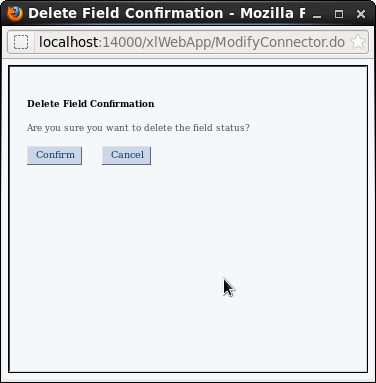









No comments:
Post a Comment