Tested On: Oracle Identity Manager 11.1.2.3.0
Description: Demonstrates how to call a provisioning task on a user's resource account via Oracle Identity Manager API. Below are screen-shots to manually add a process task instance call to a resource account via Oracle Identity Manager Self Service User Interface.
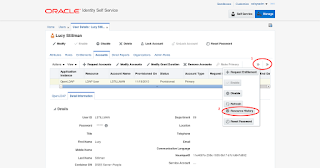 |
| Click >> for more options -> Resource History |
|
|
|
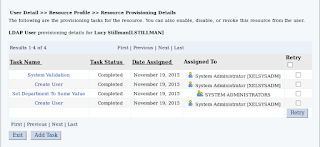 |
| Click "Add Task" button |
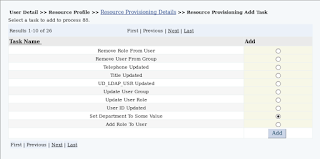 |
| Select a Process Task -> Click "Add" |
 |
| Confirm Add Task |
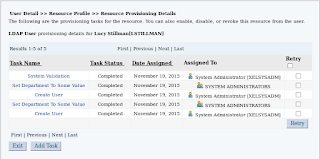 |
| Provisioning Task Executed |
References: http://docs.oracle.com/cd/E52734_01/oim/OMJAV/toc.htm
Ensure the process task you are calling allows manual insert. For example, the process task given below has "Disable Manual Insert" property unchecked.
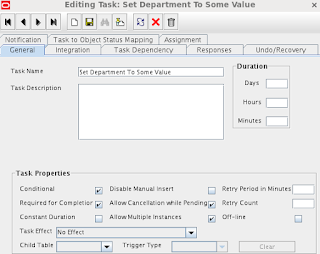 |
| "Disable Manual Insert" property unchecked |
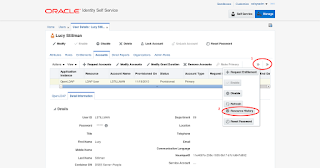
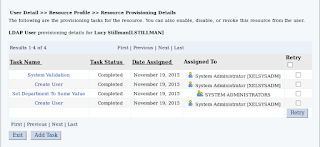
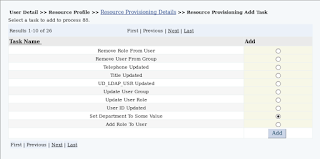

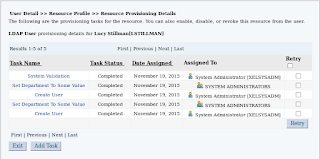
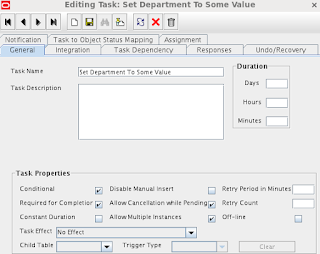
No comments:
Post a Comment