References:
Oracle Support - SOA 11g and 12c: Bundle Patch Reference (Doc ID 1485949.1) \
1. Shutdown all WebLogic servers (e.g. Admin Server, SOA).
2. Download the specific SOA Bundle Patch from Oracle Support.
# Example
Patch Name: 22469374
Description: SOA Bundle Patch 11.1.1.9.160119(ID:151224.1926)
File: p22469374_111190_Generic.zip
3. Extract the SOA Bundle Patch.
# Unzip .zip file
unzip p22469374_111190_Generic.zip
4. Apply patch to SOA home via OPatch.
# Set ORACLE_HOME to SOA home directory
export ORACLE_HOME=/home/oracle/Oracle/Middleware/Oracle_SOA1
# Set SOA OPatch to Path
export PATH=$ORACLE_HOME/OPatch:$PATH
# Navigate inside patch and apply
cd 22469374
opatch apply
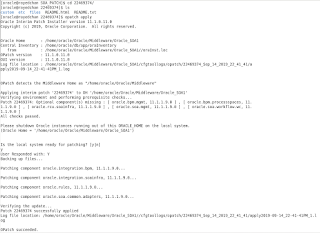
# Verify patch is applied
opatch lsinventory
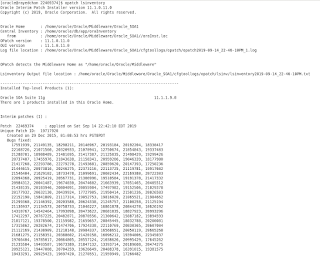
5. Apply patch to Oracle Common home via OPatch.
# Set ORACLE_HOME to Oracle Common home directory
export ORACLE_HOME=/home/oracle/Oracle/Middleware/oracle_common
# Set Oracle Common OPatch to Path
export PATH=$ORACLE_HOME/OPatch:$PATH
# Navigate inside patch and apply
cd 22469374
opatch apply

# Verify patch is applied
opatch lsinventory

6. Start up the servers.
Very nice post here thanks for it I always like and search such topics and everything connected to them.Excellent and very cool idea and the subject at the top of magnificence and I am happy to comment on this topic through which we address the idea of positive re like this.
ReplyDeleteVery nice article,Thank you for sharing!!
Msbi Online Training India
msbi developer course